This article is relevant if you are seeking to produce a NetSuite invoice and include an accompanying customer statement of open transactions.
Background
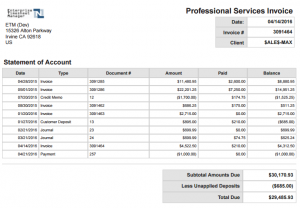 Ever since we created the Content Renderer Engine (CRE), we have now been able to solve important client concerns that were simply too challenging (read, possible but was rigid due to scripting and basically cost prohibitive) to previously implement. In the most recent case, we have a number of clients that have wished to produce a customer statement of outstanding amounts due on each and every invoice they distribute. Because the Content Renderer Engine allows us to link multiple NetSuite Saved Searches and provide the results to an array of Advanced PDF templating tools (e.g., FreeMarker, Big Faceless Organization BFO, Trimpath and Handlebars), we can produce amazing branded PDF / HTML outputs.
Ever since we created the Content Renderer Engine (CRE), we have now been able to solve important client concerns that were simply too challenging (read, possible but was rigid due to scripting and basically cost prohibitive) to previously implement. In the most recent case, we have a number of clients that have wished to produce a customer statement of outstanding amounts due on each and every invoice they distribute. Because the Content Renderer Engine allows us to link multiple NetSuite Saved Searches and provide the results to an array of Advanced PDF templating tools (e.g., FreeMarker, Big Faceless Organization BFO, Trimpath and Handlebars), we can produce amazing branded PDF / HTML outputs.
Getting A Customer Statement to an Invoice
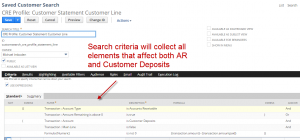 The first challenge for generating a consolidated customer statement is to understand how to craft the saved search to find the open transactions. Here, we can solve the frequently heard complaint which is to include NetSuite Customer Deposits in an AR aging analysis. We spent discovery effort by crafting a saved search that brings back all the related transactional data that can affect the amounts outstanding. Indeed, it gets tricky to reference partially applied credit memos, journal entries, unapplied payments into the entire mix.
The first challenge for generating a consolidated customer statement is to understand how to craft the saved search to find the open transactions. Here, we can solve the frequently heard complaint which is to include NetSuite Customer Deposits in an AR aging analysis. We spent discovery effort by crafting a saved search that brings back all the related transactional data that can affect the amounts outstanding. Indeed, it gets tricky to reference partially applied credit memos, journal entries, unapplied payments into the entire mix.
 Once we solved for the saved search, we were able to link together related elements in a CRE Profile record; this allows us to supply an invoice as a starting point for the action. Using the invoice, we can link out to the customer to grab more data. From the customer, we can then find all the open transactions representing the accounts receivable and customer deposit information. Some clients have wished to see an entire tree of sub customer transactions — no problem. It’s just another linked search.
Once we solved for the saved search, we were able to link together related elements in a CRE Profile record; this allows us to supply an invoice as a starting point for the action. Using the invoice, we can link out to the customer to grab more data. From the customer, we can then find all the open transactions representing the accounts receivable and customer deposit information. Some clients have wished to see an entire tree of sub customer transactions — no problem. It’s just another linked search.
Use CRE to Develop the Multi-Faceted Invoice
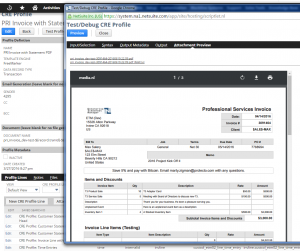 In the downloadable sample draft invoice with customer statement, done in one of our development environments, we illustrate how we can craft the CRE Profile definition. With the interactive test and development toolset, we can see the data that comes back starting with a specific invoice. The CRE tool helps us see the actual data generated interactively and thus provide us the exact template syntax we need which helps us prevent surprises and increase our productivity.
In the downloadable sample draft invoice with customer statement, done in one of our development environments, we illustrate how we can craft the CRE Profile definition. With the interactive test and development toolset, we can see the data that comes back starting with a specific invoice. The CRE tool helps us see the actual data generated interactively and thus provide us the exact template syntax we need which helps us prevent surprises and increase our productivity.
Solve your Invoice and Customer Statement Advanced PDF Challenge with CRE
The CRE tool is available for us by all of our clients without charge. The tool though is meant to be used by a NetSuite Administrator who is strong with Saved Search and Advanced PDF template work. As such, we help by offering services to solve specific client concerns that serve as an opportunity to train on the tool use. If you feel your organization would benefit from a customer statement embedded in an invoice, or you see another application for CRE, let’s have a conversation.
See Related Articles
- Learn the Framework to Extend NetSuite Content Generation
- Extend NetSuite Customer Statements
- Get a NetSuite Accounts Receivable with Customer Deposit Aging
- Learn the Pattern to Write Off NetSuite Customer Balances
- Take Control: Scalable NetSuite Customer Statement Generation
- Generate Customer Deposit Request Invoices on NetSuite Projects
- NetSuite Trust Accounting with Move Customer Deposit
- NetSuite Split Tender and Gift Card Programs
- Learn How To Add Amount Remaining on NetSuite Customer Deposits
- Learn how to Send NetSuite Late Invoice Reminders
- Learn how to Batch Generate NetSuite Driven Documents
- Create NetSuite Customer Deposits from Opportunities or Estimates
- Learn How to Bring NetSuite Subsidiary Data into Advanced PDFs


















Is there a way to use the SuiteTalk API to download Invoice PDF files? I’m finding that the physical PDF file doesn’t actually exist in NetSuite but can be generated on the Invoice Communications subtab & sublists. I need to find a way to integrate the Invoice PDFs into Salesforce. Any insight is greatly appreciated. Thanks.
Hi Steven,
With our CRE Tool, it would be easy to expose a NetSuite REST endpoint for you to consume your Invoice PDF to Salesforce. The Content Renderer Engine bundle is available to our NetSuite customers. Feel free to contact me if you need an implementation.
Marty
is the save search in the image can be simplified?
Hello Marfil,
I don’t think you can simplify the search if you want to put both Accounts Receivable and Customer Deposits together. If you ignore Customer Deposits though, sure, simplify it.
Marty