This article is relevant if you seek to modify NetSuite’s standard general ledger account and dimension classifications.
Background
NetSuite offers SuiteGL technology to add additional general ledger accounting beyond what is provided natively in the application. SuiteGL is a platform technology that requires knowledge and skills with SuiteScript. Due to the need for SuiteScript, the capacity is generally beyond the reach of most business users and accounting staff.
In response, in 2017, my firm created a license-free application available free of charge to our clients to make it easy to craft a general ledger reclassification map to gain control over transactional accounting treatment. See my 2017 article, Learn How To Automate NetSuite Accounting Reclass Entry Work.
Five years have since passed and our clients have naturally asked for various general ledger NetSuite SuiteGL enhancements.
Reclass Difficult to Address NetSuite Dimensions
Besides the account number, the dimensions, such as Class and Department, are a function of the general ledger. Some NetSuite transaction structures do not give you control over the accounting treatment.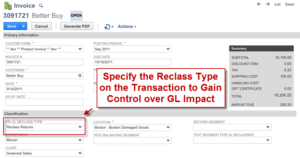
One accounting treatment, in particular, shipping costs on invoices, offers no dimension specification or control. The Class and Department dimension inherit their value from the invoice header; there is no equivalent line element like you have with items to give you transactional control.
Use a GL Reclasser Type and Map
Given our approach as described in my 2017 article, Learn How To Automate NetSuite Accounting Reclass Entry Work, we can address that hard-to-reach general ledger dimension treatment. By specifying different target dimensional values, we can create an entry that looks as follows:
| General Ledger | Department | Class |
|---|---|---|
| Dr Shipping Income | Inherited Value | Inherited Value |
| Cr Shipping Income | Target Value | Target Value |
The idea is that we are not changing our GL account number but we are only specifying a change to the dimension value.
Click the images to see the GL Relass Map and related GL Treatment.
Summarize or Detailed GL Reclass Work
By providing user-specified switches, we can have the GL reclass algorithm summarize all source general ledger accounts and related dimensions into aggregated targetted summaries. Or, we can leave the reclass work to make entries one-to-one as they are specified in the native NetSuite GL Impact view.
Click the image to see the related GL Treatment.
Activate the NetSuite General Ledger Reclass Application
Like all the software we develop in our firm, we offer the application without a license charge to our NetSuite customers. The application and the respective algorithm are one of the ways we a) illustrate our genius and b) offer more value to a professional services relationship. Because we see ourselves as a NetSuite Systems Integration Practice, our culture is to learn, craft, and assist our clients with best practices. We do this by not being a one-size-fits-all firm. Instead, we listen first to our clients’ ambitions and then develop narratives, action plans, and algorithms to produce the ultimate desired solution.
If you found this article relevant, feel free to sign up for notifications to new articles as I post them. If you are ready to address your NetSuite general ledger classification challenges, let’s have a conversation.


















Hello Marty, for various practical reasons, my client cannot use the NetSuite’s native Intercompany feature. They want to use the regular PO-SO transactions but want to post to intercompany accounts so it eliminates. Will creating custom GL Plug-in help this?
Thanks
Hello Preethi,
In theory, you could produce the accounting you need via custom GL-Plugin. You also may need to consider all the intercompany eliminations offered by the platform. But there is nothing that is really preventing you from rolling your own intercompany.
Marty