This article is relevant if you are using NetSuite’s Bank Import History and you need to see the detailed information about each bank import.
Background
NetSuite continues to make investments in its bank and financial institution account integrations. NetSuite supports a Banking Import History view of the attempts to import financial information into the platform that will be used for record matching, cash applications, and account reconciliations. In the early implementation of the bank history record, NetSuite provided a link to the record’s detailed information. Yet, this link has been removed from menus making it difficult to see the information behind the record import.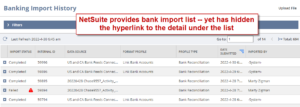
As a NetSuite Systems Integrator, we assist our clients to help them develop their competence to get more value out of the NetSuite platform. As analysts, we need to see the information in these records to help diagnose situations. As an accountant/bookkeeper, the detailed information in these records can be very valuable for performing day-to-day work.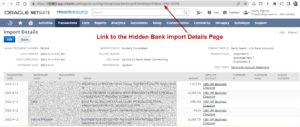
Access NetSuite’s Hidden Bank Import Details Page
The good news, as of the time of this article, is that NetSuite still has the page working for accessing the details. Fortunately, one of our senior analysts, Matthew M., who was working diligently to produce NetSuite electronic banking integration leadership had the URL documented. Thus here it is:
https://[account id].app.netsuite.com/app/accounting/transactions/bankimport/bankimporthistory.nl?id=[bank import history id]
For example, if your NetSuite account ID is 1234567 and the bank import history id is 58394, this is how you would craft the URL:
https://1234567.app.netsuite.com/app/accounting/transactions/bankimport/bankimporthistory.nl?id=58394
See the image for a view of the details page.
Utility to Lookup NetSuite’s Hidden Bank Import Details Page
Having the URL is the key. But this URL is not handy to end-users. Thus, I crafted a NetSuite SuiteLet to make it easy to create the URL and gain access to the page without having to store a bookmark or remember the URL syntax. See related images.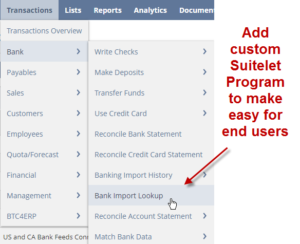
Getting Access to NetSuite’s Hidden Bank Import Record Object
Sometimes, NetSuite has undocumented records that are available via saved search or SQL. See my related article, Uncovered: How to use SuiteScript to Create Unpublished Saved Searches. In this case, we are looking for the “bankimporthistory” record. In my cursory attempts to look up this information, I did not have success. Yet, that does not mean that the record is not available for lookup. I am just blind.
If you figure out the lookup recordtype for the bank import history, please let me know. I can enhance the Lookup Utility to make it much more user-friendly.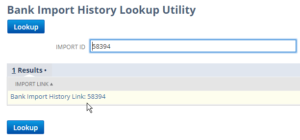
Get the Bank Import Details Lookup Utility
Perhaps you too would like to have a user-friendly mechanism to gain access to the bank import details. As such, I can supply you with the SuiteLet utility without a license charge; just like we do for all of our clients. Just make a request for a conversation.
If you found this article relevant, feel free to sign up for notifications to new articles as I post them. If you seek to work with NetSuite professionals who recurrently demonstrate greater capacities for innovation and care, let’s have a conversation.


















Thanks for this article, helped me figure this out. Can’t believe they removed the link.
Also, I found how to search/list the bank import history records, the results includes the “view” link to open each detail page.
Here is the URL:
https://[accountid].app.netsuite.com/app/common/search/search.nl?searchtype=BankImportHistory&rectype=-1
Kane,
Thank you. This helps!
Marty
You can add the list of imported bank statements as Dashboard list and then drill down directly to that record thus avoiding manually edit the url.
Thank you Arunus for that tip!
Marty
its not working when trying to search using nlapiSearchRecord for bankimporthistory type, do you know the name of exact record type, i need to fetch the imported data in suite script.
I don’t believe those records are exposed to the SuiteScript API. Sometimes, we get lucky and find undocumented references. If you figure it out, we would love to all know.
There is a SQL table called CUSTOMRECORD_BF_AUDITTRAIL which gives you some information on the feeds — but no real business data.
Marty
Thank you sir, appreciated.