This article is relevant if you need to make NetSuite vendor deposits or prepayments for goods and services in advance of receipt.
Background
Some vendors demand funds up front before they will deliver services. Generally, when you pay for services in advance of receipt, you are creating a prepaid asset. This discussion is not about prepaid expenses, such as rent, that may be amortized over a distinguished period of time. This discussion is about prepaid assets which are used to purchase goods or services that indeed will be delivered in the future.
The way many accountants think about this problem is the need to write a check (create a payment) to a vendor where there is no bill. The thought process is that this will debit accounts payable and credit cash. The debit on accounts payable represents “negative AP” and then can be used to later offset against a “positive AP” vendor bill. NetSuite does not allow this process to happen easily due to the way it wants to control the Accounts Payable account and the underlying subledger.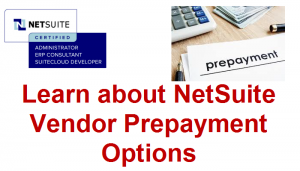
Add-On NetSuite Software Modules to Address Vendor Prepayments
Solutions to the challenge of writing a check without a vendor bill against Accounts Payable have been devised. Thus the goal of this class of software is to provide a way to send monies to a vendor before the services are performed.
In 2017, I wrote an article, Better Visibility: NetSuite Vendor Prepayments and Purchase Orders, on a manual practice for how to handle NetSuite vendor prepayments against purchase orders. Many clients appreciated the approach and they asked us to automate the manual process. My firm subsequently built a free-to-use bundle and I demonstrated how it works in this article, Watch How To Automate NetSuite Vendor Deposit Prepayments.
As of 2019, NetSuite has shifted its strategy for how it will offer its SuiteSolutions bundles. The SuiteSolutions group is NetSuite’s internal software development team organized to bring productized offerings to the NetSuite community using the same platform that all non-NetSuite actors can use. Recently, NetSuite has now made, free of license charge, all of the SuiteSolutions offerings available (see SuiteAnswers Article) to existing NetSuite customers. This is great news for the community as the free license makes it much easier to evaluate the software offerings.
Seeing that NetSuite offers a Vendor Prepayment Bundle (Bundle ID: 132058) from the SuiteSolutions Group, and so does my firm, Prolecto Resources, we thought it would be very important to help the community understand the differences and learn about the options. The good news is neither bundle has a software license cost — yet both of them will require planning and implementation.
Key NetSuite Vendor Prepayment Capacities
The bundles attack the challenge in different ways but there are similarities and differences.
Vendor Prepayment Bundle Similarities
Let’s review the similarities first:
- Purchase Order Based: both solutions seek to start and organize the action by having a purchase order. No solution is offered if you do not use purchase orders.
- Free Bundle: both solutions are offered as a free SuiteBundle. Each will require planning to learn, configure, test and deploy.
- Available for Refinement: each bundle is unmanaged and can be enhanced further, should you wish to modify logic.
Vendor Prepayment Bundle Differences
The differences are interesting. Despite being different, they both work to get the job done. Here are the key differences:
- Simplicity vs. Complexity: the Prolecto bundle is easy to understand and quick to set up. Yet, the NetSuite bundle affords more transactional power that may be needed for organizations seeking high degrees of control.
- Prepaid Asset vs. Vendor Credit (negative AP): The Prolecto bundle allows you to classify the vendor prepayment as a prepaid asset. The NetSuite bundle effectively transforms the payment to a vendor credit which then presents the information as a negative accounts payable.
- Flexible Vendor Credit Application: the Prolecto bundle assumes that the prepaid asset is bound to the related to purchase order and related bills. The NetSuite bundle does the same but also allows you to float the payment to other non PO related vendor bills.
An interesting side note is that NetSuite’s Vendor Prepayment bundle takes a somewhat similar approach to the challenge we solved for Customer Deposits: how to request and age monies that are requested in advance of being earned. See my 2016 article: Solved: NetSuite Customer Deposits and Advance Payment Accounting
Article Addendums
2019.2 Vendor Prepayment Addendum
As of 2019.2, NetSuite is now offering a native Vendor Prepayment transaction that mimics the native Customer Deposit transaction. A future article will reflect on best practices with this new feature.
Advance Payments for Vendors Bundle
There is a second NetSuite-created bundle called “Advance Payments for Vendors” (Bundle 211457). Unfortunately, we could not get any information on that bundle as it has not yet been made available at this time. There is no documentation available in Help or SuiteAnswers, and the only documentation found is a reference to the bundle in the 2018.2 release notes. We reached out to NetSuite Support and we are told that it is not ready yet for release.
NetSuite Vendor Prepayment Bundle Video Demonstration (13:58)
I appreciate that one of our senior consultants, Meir B., invested in learning the NetSuite bundle so that we could contrast it against our Prolecto Vendor Deposit Generator bundle. The contrast discussion and demonstrations should help you think about the options so you can plan your implementation. Please see this video (13:58) here or below:
Get the Vendor Prepayment Bundles Installed and Activated
This article should help NetSuite based accounting organizations evaluate the differences in approaches. Our firm naturally stands ready to help you implement either solution. If this article was valuable to you, I recommend signing up for notifications to learn about new articles. If you are ready to tackle your NetSuite vendor prepayment challenge, let’s have a conversation.

















