This article is relevant if you are a NetSuite administrator and you are seeking to activate your custom plug-in implementation but the plug-in appears to not be available or has disappeared.
Background
NetSuite Plug-in Implementations is a powerful framework for implementing specialized logic specific to a NetSuite account. The technology is a less understood part of the NetSuite customization platform. To configure (manage) a plug-in, similar to the way you deploy conventional NetSuite scripts against specific records, you need to get to the Customization, Plug-ins, Plug-in Implementations option in the Classic menu. However, you may become confused to find that your specific plug-in does not show in the menu as expected.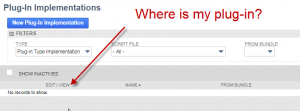
Solving the NetSuite Plug-in Visibility Concern
Given we have developed a number of plug-ins for our clients, we now have a number of experiences activating plug-in technology in our many NetSuite accounts. For example, the following articles represent NetSuite enhancements we have created via plug-in technologies: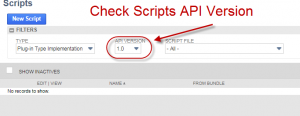
- Prolecto GL Reclasser
- Prolecto Record Import Export Manager (RIEM)
- Prolecto Record State Manager (RSM)
With our technology becoming more widespread, our team has stumbled into this issue a number of times. One of our senior consultants finally figured it out. The key to solving the visibility challenge is to ensure that a list filter setting is modified to show all plug-ins. It’s not at all obvious but the related pictures show what needs to be done. Click each image to understand the pathway.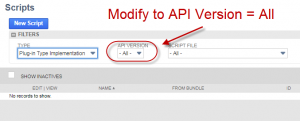
Connect to Strong NetSuite Leadership
If you are reading this article, I suspect you are a NetSuite Administrator. Perhaps you would like to connect with a team of professionals passionate about the NetSuite platform. We give all of our tools to our clients without license charge — our commitment is to help our clients get more out of their NetSuite investment and our approach is to adapt our services to fit with your requirements. If you would like to connect with strong NetSuite leadership, let’s have a conversation.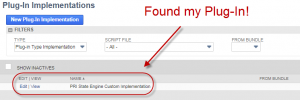


















I have a plugin type, a plugin implementation and have changed the active plugin to the custom implementation but when I try to load it through the plugin findImplementations, it’s length is always 0. I can’t figure out why.
So the reason why it wouldn’t load is because you have to go to the Script record where the plugin is to load and add it as a custom plugin. This is key and not very well documented in Netsuite.