This article is relevant if you are seeking to activate NetSuite’s new Android Mobile Timesheet system.
Two NetSuite Timesheet Capacities: Only One Works with Android
I am looking for help in this article and welcome comments. NetSuite has two timesheet capacities. The original timesheet system, which we use in our practice, allows for both daily and weekly time entry. This is currently called Time Tracking and it is meant for single day time entries. Our practice has not decided to move to NetSuite’s new “Timesheet” system, released in 2014.1, which upgrades Time Tracking to allow for a true weekly timecard. Here is why: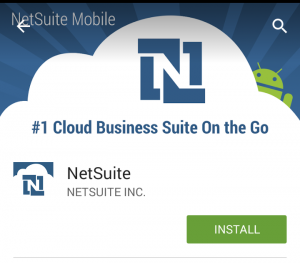
- Once you upgrade to the new Timesheets, you can’t go back! We think that is too restrictive. It is probably why you must go to Support to get it activated.
- The daily time entry screen can be tailored to be quick “as-you-go” data entry; where as the weekly one is better optimized for end -of-week entry. With the new Timesheets feature, you have only one weekly entry view.
- We created the “Enterprise Timesheet Manager” with powerful abilities to work with project resources across all assigned projects and multiple time horizons solving for many of the challenges in larger NetSuite Project Management use cases.
Spending too much Time Leading a Practice? Time Analysis and Insights I too use an Android device so I have been patiently waiting in long anticipation of NetSuite’s new Android Timesheet feature. Finally, as of 2015.1, the mobile application has been released!


















We switched to using Toggl for time tracking and push that data into NS for the little reporting NS can do that Toggl doesn’t. And billing of course. It’s far easier to
We also haven’t switched to the new time tracking for the same reasons you state.
Hi,
I have read your articles on NetSuite. They are really great. I want to ask you for the method of creating Timer in SuiteScript. For example, when the support case is raised by the Customers, how i can start the clock into the custom field and when it is resolved, how to stop it and check the elapsed time spent on the case? Sometimes, the time needs to be paused when there is a developer query or start again when it is reopened? Can I build that whole scenario into the NetSuite?
Hi Rana,
Yes, this can be done. There are different patterns to think about. We did something like this for the Shoretel Phone System integration for a call logger. Here are some suggestions:
1. As soon as you draw the form, create the record. This will then capture the create time and put it in state.
2. When ever you leave the record, make a call back to the server and update. At that point you have the time delta.
A few things to consider:
1. Each “session” may require a session history custom table to record the “ins and outs” of the record edit mode. This all depends on your requirements.
2. When the form is left open for some time and never really closed, some assumptions must be made that will need to be built into your data model.
3. A scheduled script or mass update could be used to look for records that “need some care” to populate even more data.
Bottom line, it’s hard for me to assess exactly what you want to do. But there is no doubt it can be done. The platform doesn’t have any real limitations I can think of that this kind of problem can not be solved for.
Marty