This article is relevant if you need more flexible NetSuite quantity-based discount pricing for sales and purchases.
Background
Not satisfied with their previous implementation partner, a recently new client came to us seeking assistance to streamline their updates for NetSuite pricing. The client is a leader in the industrial parts distribution industry and was previously using an ERP system called Prophet 21. In their old world, Prophet 21 had a simple and easy to understand pricing model that was based on discount percentages.
In our client’s mind, given their old ERP system, they were surprised to find that it became difficult to maintain a quantity price schedule based on percentages. In our client’s industry, the marketplace organizes around a published list of product prices. Thus, list price is publicly known and sometimes known as MSRP (Manufacturer’s Suggested Retail Price). As my client is a distributor, they make deals to acquire inventory from manufacturers and other distributors. These deals are expressed as a percentage off list price. Tiered quantity schedules are used to discount pricing even deeper. At times, special discount pricing may be used as incentives. Thus, the price is expressed as a percentage. For example, if list price is $100.00 USD, the supplier may offer a price of 40% which means that upon purchase, the inventory item will cost $60.00 USD.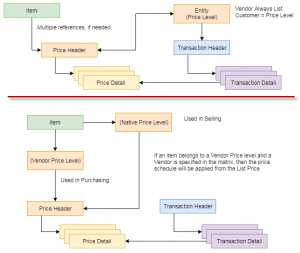
At the same time, when selling goods, the way prices are determined for the customer is again by offering a discount in percentage terms. To continue the example, the same good with a list price of $100.00 USD may be offered to the customer at a 25% discount and thus the selling price becomes $75.00 USD.
NetSuite’s Vendor versus Customer Price Schedule Architectures
NetSuite offers price schedule management for both customers and vendors. These price schedules can be expressed with quantity tiers and in percentage terms. Yet, from a price maintenance perspective, the model is challenged as follows:
- Distinct List Price Models: NetSuite’s concept of list price for a customer is separate from “the list price” that can be used as an anchor for vendor pricing.
- Different Quantity Tiering Structures: NetSuite’s quantity discount price break structure is completely different from the way that vendor price schedules work.
- No Vendor Price Group: NetSuite offers a way to group items together for customer pricing and thus have a price schedule be applied. Yet there is no likewise concept in the vendor price model.
- CSV Price Updates: the general mechanism to update the pricing via CSV is challenging due to the way you need to get your information organized (internal IDs, known tier references, discount applied price translation) for import. Between the customer and vendor domains, the price update logic is structured completely different — thus the price analyst finds it is difficult to hold the different mental models.
- Foreign Currency: while our client does not have specific foreign currency concerns, these schedules are known to be difficult to maintain when foreign currency is introduced. See my articles Overcoming NetSuite Discount Items in Absolute Terms, Learn SuiteScript 2.0 Pattern to Update NetSuite Item Vendor Purchase Price List, and Maintain NetSuite Foreign Currency Item Purchase Price Lists.
- Single View of Pricing: from an item perspective, you can’t get a single unified view of the way prices are being expressed for both customers and vendors. You must hunt and peck to see what is happening.
- Transactional Price Lookup: to be most helpful, during purchase order and sales order entry, lookup prices on-the-fly in an easy to understand model.
Hence, NetSuite pricing will indeed work, yet, you may find that a pricing model that seems conceptually simple may not be equally easy to implement.
Leveraging NetSuite Platform to Produce Optimized Price Schedules
The client wanted relief. Thus, standing back from the problem, we modeled out a new pricing schedule application using custom records and scripted logic to produce a new user experience. Thus, here is what we did:
- Anchor on NetSuite Base Price: NetSuite’s base price will be deemed the list price for the item.
- Deactivate NetSuite Quantity Pricing: turn off NetSuite’s customer quantity discounting and vendor price schedules. Instead, we are going to offer a tiered quantity structure that can be expressed in a scalable unified manner.
- Introduce a Vendor Price Group: leverage how NetSuite has customer pricing group feature but now make it available in the vendor domain so that we can organize goods into price families.
- Enjoy Price Flexibility: NetSuite does a great job offering customer price levels and customer specific pricing; bring the same kinds of capacities in the model so that it works for purchasing as well.
- Price Discounts as Percent or Absolute: express the price schedule in terms of absolute or discount off list. If we need to bring forth a currency dimension, easy.
- Enhanced Price Expression: leveraging NetSuite sublist expressions, show the pricing schedules from various angles: item, price group, customer, vendor or collectively. Finally, we now have a unified view.
- CSV Price Maintenance: with a unified structured table approach, now the price analyst can easily update, in bulk, prices using CSV tools in a natural data expression manner.
- Transactional Price Lookups: both in the user experience and on the server (in the case of third party integration where there is no user interface), lookup and set the price both on sales orders and purchases. Provide a convenient popup to see the prices based on quantity tiers to allow the user to see and understand the price options available. This is done by automatically setting Netsuite price to “custom” so that we can dynamically push in the right lookup price.
Click on related images to learn more about the structure and to get a better idea of the capacities.
Get NetSuite Discount Pricing Under Your Control
My hope for this article is to show you that, when it comes to NetSuite, you can indeed take control of your situation. One of the ways our firm is different is that we think first fundamentally what NetSuite offers: a rich extensible business database with an adaptable logic system that models general commercial transactions in a solid foundational manner. We then use our intellect, experience, and technical skills to challenge assumptions and invent our way to a better future. All logic we have previously created is free to our clients to enjoy. Thus, as soon as we create a software distribution bundle, we can give this to all of our clients in a rapid fashion. Thus, our real offer is the capacity to conceptualize, lead, produce and support enhanced NetSuite driven business management. If you have a similar challenge, let’s have a conversation.


















We are currently attempting to switch from using kits to using item groups. However, due to the nature of our product, the selling price (and buying price) are based on a live daily “spot” price. We currently use a customized fields to pull in spot and calculate our upcharge, and would need to get this to automatically feed into the base price field for Item Groups. Do you have any tips or tricks for this type of situation? Or possibly a different perspective on how to achieve this?
That’s an interesting requirement. I could see a program that gets the spot rate to manipulate the item master. In your case, you offered you are using Item Groups. The price for these is derived from the underlying elements. Thus, I could imagine manipulating a “spot price factor” line in the Item Group definition that helps the item group become the target price you want it to become. Of course, another approach is to hold a custom spot price field on the item group record. Then, during order entry, have some technology that dynamically modifies the item group lines that automatically explode on to the order.
You mention in 5. Price Discounts as Percent or Absolute. How do you achieve an absolute discount price to vendors? One of our vendors uses exact dollar amounts rather than percentage so the pricing comes out to be incorrect and not exact change.
Hello Suzette,
In our pattern, the tables allow us to define the exact amount per unit (e.g., absolute) so we are not doing any rounding.
Marty